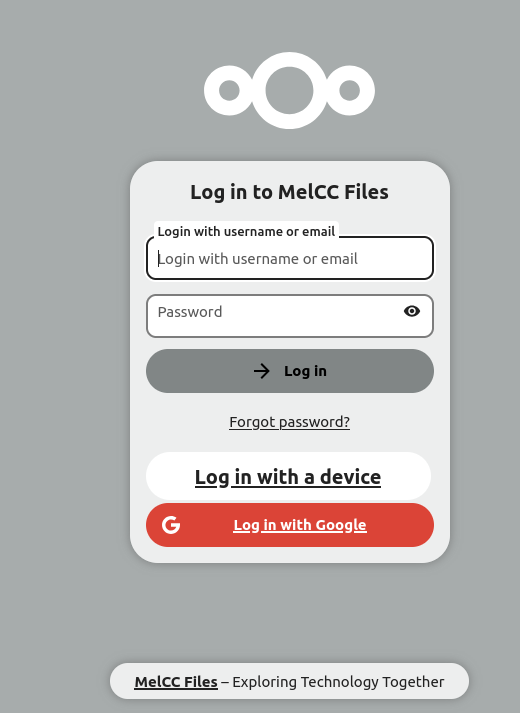Northern Suburbs Linux SIG – Meeting Videos
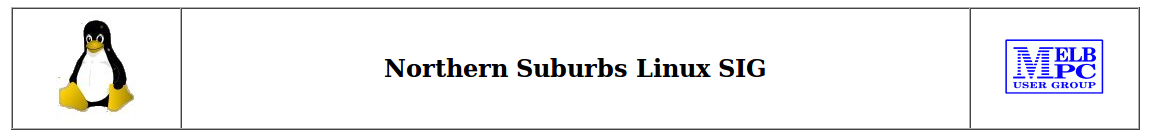
MelbPC member access to meeting videos via the MelCC Files repository.
Edited videos of the Linux SIG meetings are available from the MelbCC Files repository. This facility is available to MelbPC members only and is one of a number of member benefits.
The MelCC files repository requires a separate login with your MelbPC member Google credentials. When you have successfully logged in to the files repository, you are able to enter the Linux SIG Contents folder using the normal file management system and choose from the videos present there.
You will be able to view a video directly in your web browser, and/or download a copy of the video to your computer for your own personal viewing. There may also be other items of interest available, eg/. presentation notes and/or slides etc.
Note that you will be able to access videos and other items of interest from other SIGs as well.
To enter the file repository ...
right click on the link below you will open a fresh tab in your web browser and see the MelCC Files login prompt as shown in the image to your right.
To log in click on the red button at the bottom of the panel which shows the label
Log in with Google.
Note that the credentials required are those from your MelbPC Google account, not from any other private Google accounts you may have.
Right click here to open the login dialogue for the MelCC files repository in a new browser tab.