Yammer Highlights April 2020
1st June 2020
Dennis Parsons
Coronavirus Discussion & Comments
The COVID-19 situation of course continues to be a big topic of discussion and the release of the government’s COVIDSafe app was a particularly popular one. How does it work? Will it track me? Should I install it?
The conclusion was the risk to privacy was minimal and the pay-off is we might have the lockdown eased off sooner and it might just save lives.
The comment of the year would have to be this one from Ian Willett:
“As a retired Doctor – I have downloaded and installed the App. The small privacy risk is outweighed by the prompt contact tracing which may save my elderly life. I find it a little amusing that most people have at least 4 Apps on their phone that are tracking their movements in more detail than this App but suddenly they are worried about privacy – sorry but get a grip and get the App!”
Says it all.
I’ve run another couple of my quick and dirty statistically irrelevant polls. The first was asking if members intended to install the COVIDSafe app. Roughly 2/3 of us indicated we’d already installed or almost certainly would, 1/4 said they definitely or probably wouldn’t be installing it.
<https://www.yammer.com/melbpc.org.au/#/Threads/show?threadId=655190539984896>
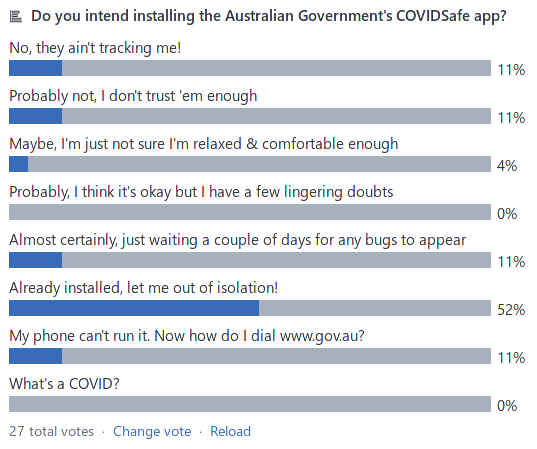
The second was asking which phone OS was being used. The large majority of us reported using Android with a few being unable to install the app due to the version of Android being older than the required v6.0.
<https://www.yammer.com/melbpc.org.au/#/Threads/show?threadId=655381998542848>

Phones
A friend has a Samsung Galaxy S9 and mentioned it had very low volume – the only way she could hear calls was to put it on speaker. Optus had suggested water damage but no solution. I had a bit of a Google and it seems the grille over the speaker is subject to clogging, with makeup seeming a likely candidate and a gentle clean with an old toothbrush might clear it out. I suggested doing it with the phone face down & giving the phone a bit of a tap after to hopefully dislodge any loose particles.
She gave it a go & voila! Instant cure & one very happy friend. I love it when simple low tech fixes work 🙂
<https://www.yammer.com/melbpc.org.au/#/Threads/show?threadId=629714576310272>
Computer Help
With kids being kept home from school Julie was trying to help a family member decide how to best set up the family computer for their teenage son to use for schoolwork. She was canvassing opinion on using a separate account, the pros and cons.
A separate limited user account was considered essential to protect the computer from malware and to prevent the installation of programs, wanted or otherwise. An even better solution was proposed – purchasing a cheap used computer such as those mentioned from time to time in our Market Place group. Suitable for schoolwork but not for games, which is probably a plus!
<https://www.yammer.com/melbpc.org.au/#/threads/inGroup?type=in_group&feedId=5063709>
<https://www.yammer.com/melbpc.org.au/#/Threads/show?threadId=625186539175936>



Recent Comments